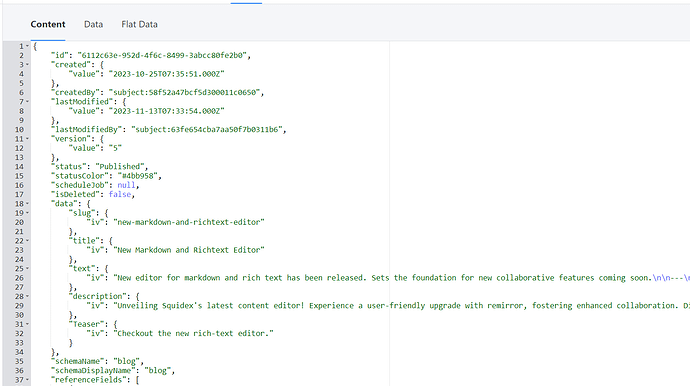When I try to export my content with Squidex CLI to CSV I get all the data inside CSV with value ‘INVALID’. JSON export works fine. I define all needed --fields . Am I missing sth?
Can you show me your example? Would like to know what you actually do.
@Sebastian sure, I am on mac - my export command looks like this
sq content export posts --fields=title,slug,featured-image,category,excerpt,content,content-markdown,tags,meta,meta.id,meta.created,metaCreatedBy.name,meta.createdBy.avatar,meta.status
Hi,
this is a little bit inconsistent from the UI, because of backwards compatibility and errors that have been made.
But usually we use the paths as they are used in JSON …
If you look at the inspect tab, you have a a look to your content structure:
There is actually a bug, because lastModified does not have a value field, it is just an ISO 8601 string. But you should get the idea.
So your field names should be
---fields=data.title.iv,lastModified,id
For convenience you can omit the iv part.
I think I will also make a migration for the frontend to unify the field names.