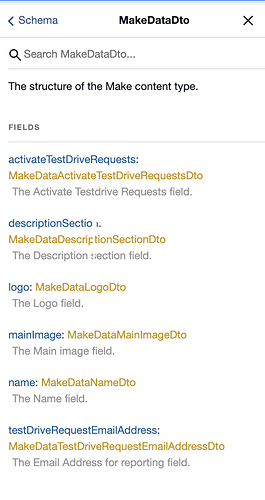Hi sorry for the late reply, here are the essential bits of my schema and the query:
Model:
{
"fields": [
{
"name": "fullName",
"properties": {
"isListField": true,
"isReferenceField": true,
"isRequired": true,
"fieldType": "String",
"editor": "Input",
"isUnique": true,
"label": "Full name"
},
"partitioning": "invariant"
},
{
"name": "name",
"properties": {
"fieldType": "String",
"editor": "Input",
"label": "Model name"
},
"partitioning": "invariant"
}
(...)
]
}
Make:
{
"fields": [
{
"name": "name",
"properties": {
"fieldType": "String",
"editor": "Input",
"label": "Name"
},
"partitioning": "invariant"
},
{
"name": "modelIds",
"properties": {
"fieldType": "References",
"editor": "Dropdown",
"schemaId": "7d1550af-3526-4c0f-a754-7ae61000380b", <-- Reference to "Model" schema
"label": "Models"
},
"partitioning": "invariant"
},
(...)
]
}
GraphQL Query:
{
queryMakeContents {
data {
name {
iv
},
modelIds { <-- This is marked with squiggles and cannot be found in intellisense
data {
name {
iv
}
}
}
}
}
}
Error message:
{
"errors": [
{
"message": "Cannot query field \"modelIds\" on type \"MakeDataDto\".",
"locations": [
{
"line": 38,
"column": 7
}
]
}
]
}
MakeDataDto in explorer, can’t se reference to Model here either: