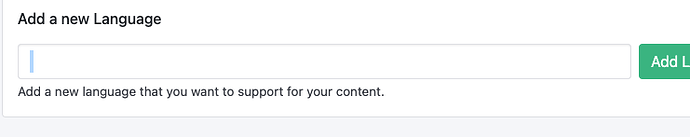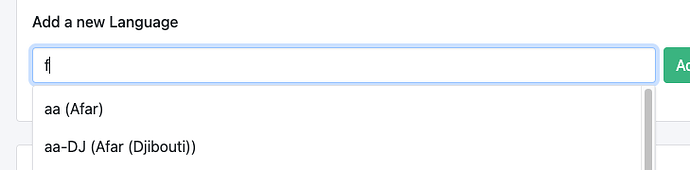I have…
- Checked the logs and have uploaded a log file and provided a link because I found something suspicious there. Please do not post the log file in the topic because very often something important is missing.
The logs show no entry. I think because it is a web client thing…
I’m submitting a…
- Regression (a behavior that stopped working in a new release)
- Bug report
- Performance issue
- Documentation issue or request
Current behavior
In the project settings I’m unable to add new contributors with the textfield. I have to use the way “Add many contributors at once”.
And when I try to add a new language, I’m unable to select one because no suggestions are shown. Concrete: I’m not able to write into the textfield too.
Version 7.16.0:
Expected behavior
When I klick into the add language textfield and start typing, I want get suggestions like in Version 7.14.0
Version 7.14.0:
Minimal reproduction of the problem
You have an existing system in version 7.14.0 and you try to add a new language.
You are able to click into the textfield and you can start typing.
You update to version 7.16.0. and now your are not able to click into the textfield.
Environment
- Self hosted with docker / kubernetes deployment
- Self hosted with IIS
- Self hosted with other version
- Cloud version
Version: 7.16.0
Browser:
- Chrome (desktop) / Vivaldi
- Chrome (Android)
- Chrome (iOS)
- Firefox
- Safari (desktop)
- Safari (iOS)
- IE
- Edge
Others:
I have an existing system updated and a new a complete new setup. The behaviour ist reproducible in both scenarios.