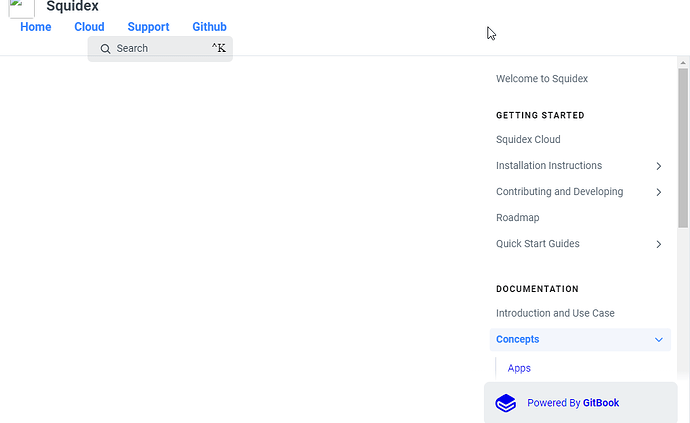Hello, unsure when this started happening or if you are working on it now but https://docs.squidex.io/ is currently broken seemingly due to content security policy blocking key assets.
Refused to load the stylesheet 'https://bpb.opendns.com/b/https/app.gitbook.com/public/app/public-4F7P4FTZ.css?v=10.9.419-0cee18d9ce6c5498c17db38f10c192965be98ab7-6235629917' because it violates the following Content Security Policy directive: "style-src 'self' 'unsafe-inline' app.gitbook.com translate.googleapis.com cdnjs.cloudflare.com cdn.jsdelivr.net unpkg.com". Note that 'style-src-elem' was not explicitly set, so 'style-src' is used as a fallback.
Refused to load the script 'https://bpb.opendns.com/b/https/app.gitbook.com/public/app/public-PKK6Y3Q6.min.js?v=10.9.419-0cee18d9ce6c5498c17db38f10c192965be98ab7-6235629917' because it violates the following Content Security Policy directive: "script-src 'self' 'unsafe-eval' integrations.gitbook.com app.gitbook.com https://js.intercomcdn.com https://widget.intercom.io https://app.intercom.io https://browser.sentry-cdn.com https://js.sentry-cdn.com https://*.sentry.io https://sentry.io https://www.google-analytics.com https://ssl.google-analytics.com https://google-analytics.com https://www.googletagmanager.com https://googletagmanager.com https://translate.googleapis.com https://translate.google.com https://*.algolia.net https://*.algolianet.com https://cdn.iframe.ly https://cdnjs.cloudflare.com https://cdn.jsdelivr.net https://unpkg.com https://cdn.polyfill.io https://cdn.amplitude.com https://static.cloudflareinsights.com 'unsafe-inline' *.firebaseio.com *.gstatic.com *.google.com". Note that 'script-src-elem' was not explicitly set, so 'script-src' is used as a fallback.