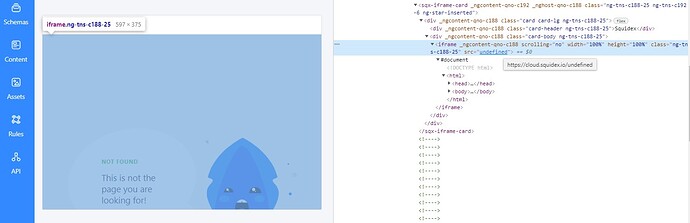Hi Sebastian!
Rules / “Manually triggered” + “Send webhook” is great to initiate a new build process for static sites in the background, but currently there’s no way to automatically show live progress information to the user about the current progress of the triggered action.
I host and build my static sites on my own VPS and I’m going to write a Node+Express app which handles the build hook requests eg. “example-dot-com/build” which in the browser first shows some please wait text with a spinner, then redirects to the site when the build finished (or shows some error when failed).
So what I would like to achieve is to somehow open a new browser tab right after the user pressed the trigger button, where I can show some progress/result to the user.
I know the real webhook request with the payload data is now sent by Squidex (some background job handler) - not by my browser - and that job can be queued, so I assume what I want is complicated.
Possible implementations (?):
- Maybe the “Send webhook” form could have a new field where we can choose between “Run by Squidex job handler” / “Open request in a new window immediately”.
- Introduce a new “then” action similar to “Webhook”, something like “Open http request” (with custom headers).
- Something more (most user friendly IMHO): A new button (module) in the main menu bar (left) named “Links” or something where the owner can add links (with icon, title, description, headers) which are related to the current App. Beside the above (Rebuild website) it could be also a place for other useful links like Developer’s website / Support page / Download backup / Anything…
I’m sure you understand… 
Thank you very much and a million thanks for Squidex  !
!