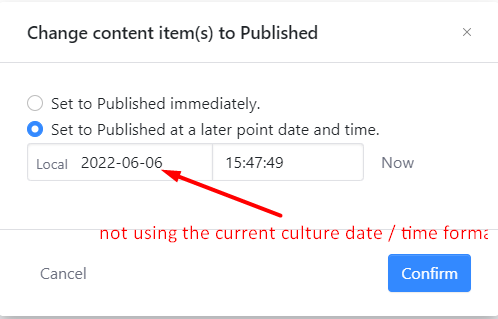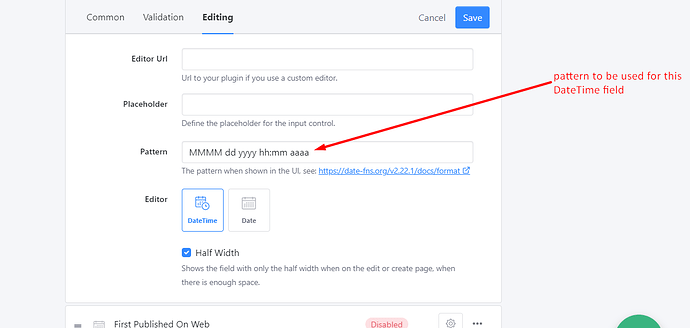I have…
- [ ] Checked the logs and have uploaded a log file and provided a link because I found something suspicious there. Please do not post the log file in the topic because very often something important is missing.
I’m submitting a…
- [ ] Regression (a behavior that stopped working in a new release)
- [ x ] Bug report
- [ ] Performance issue
- [ ] Documentation issue or request
Current behavior
Expected behavior
The display pattern for a DateTime field should be used in the Content form editing view for that field.
Minimal reproduction of the problem
Step 1: set the pattern for the DateTime field as in the image below
Step 2: go to content and add a new data record. The date / time displayed is not using the pattern defined for the field in the schema definition. See the image below:
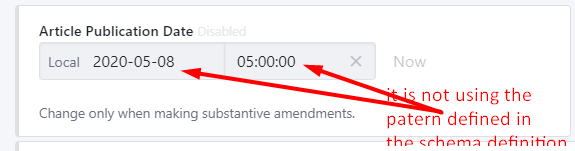
Environment
- [ x ] Self hosted with docker
- [ ] Self hosted with IIS
- [ ] Self hosted with other version
- [ ] Cloud version
Version: [VERSION]
Browser:
- [ x ] Chrome (desktop)
- [ ] Chrome (Android)
- [ ] Chrome (iOS)
- [ x ] Firefox
- [ ] Safari (desktop)
- [ ] Safari (iOS)
- [ ] IE
- [ x ] Edge
Others:
The same issue applied to other areas like the popup displayed to pick a future date / time for publishing content.
That date / time format should also take into account the current culture date / time format settings.