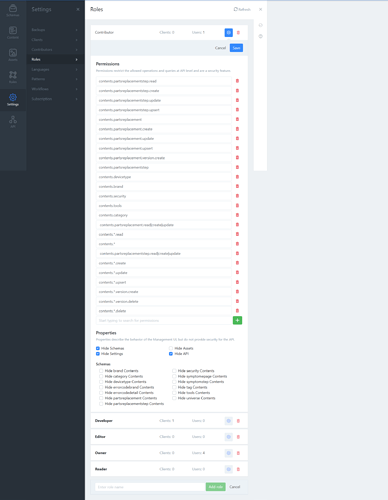I have…
- [ ] Checked the logs and have uploaded a log file and provided a link because I found something suspicious there. Please do not post the log file in the topic because very often something important is missing.
I’m submitting a…
- [ ] Regression (a behavior that stopped working in a new release)
- [X] Bug report
- [ ] Performance issue
- [ ] Documentation issue or request
Current behavior
I created a custom role with these permissions :
contents.partsreplacement.read|create|update
contents.partsreplacementstep.read|create|update
The list of theses contents are well displayed but when I tryed to access to one of these contents, I have a popup " Unsaved changes
You have unsaved changes.
When you close the current content view you will lose them.
Do you want to continue anyway?"
If I click “NO” the popup is closed, but when I tried to save my content I have a error (https://cloud.squidex.io/forbidden)
If I click “YES” I have the error https://cloud.squidex.io/forbidden
Expected behavior
Minimal reproduction of the problem
Environment
- [ ] Self hosted with docker
- [ ] Self hosted with IIS
- [ ] Self hosted with other version
- [X] Cloud version
Version: [VERSION]
Browser:
- [X] Chrome (desktop)
- [ ] Chrome (Android)
- [ ] Chrome (iOS)
- [ ] Firefox
- [ ] Safari (desktop)
- [ ] Safari (iOS)
- [ ] IE
- [ ] Edge
Others: