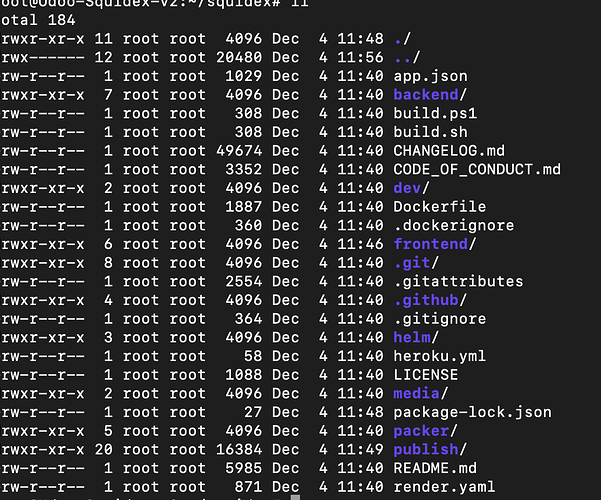I have…
- [x] Read the following guideline: https://docs.squidex.io/01-getting-started/installation/troubleshooting-and-support. I understand that my support request might get deleted if I do not follow the guideline.
I’m submitting a…
- [ ] Regression (a behavior that stopped working in a new release)
- [ ] Bug report
- [ ] Performance issue
- [x] Documentation issue or request
Current behavior
After following the https://docs.squidex.io/01-getting-started/installation/platforms/install-on-docker#squidex-+-caddy, I have got a self hosted with docker, I install on VPS (ubuntu 18.4). And now I want to custom login page ( example change logo or change content ). I can’t find file location of squidex login page ( example html, css, js ) on my VPS, so I can’t custom login page. Sorry, if my english is not enough @@
Expected behavior
So Can I custom login page on my VPS with docker ?
Minimal reproduction of the problem
Want to custom login page
Environment
- [x] Self hosted with docker
- [ ] Self hosted with IIS
- [ ] Self hosted with other version
- [ ] Cloud version
Version: [VERSION]
Browser:
- [ ] Chrome (desktop)
- [ ] Chrome (Android)
- [ ] Chrome (iOS)
- [x] Firefox
- [ ] Safari (desktop)
- [ ] Safari (iOS)
- [ ] IE
- [ ] Edge
Others: