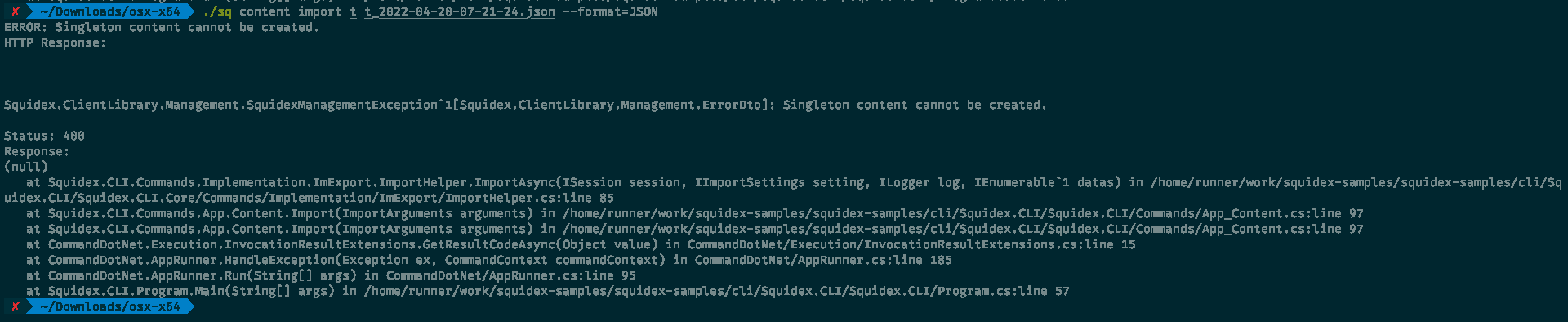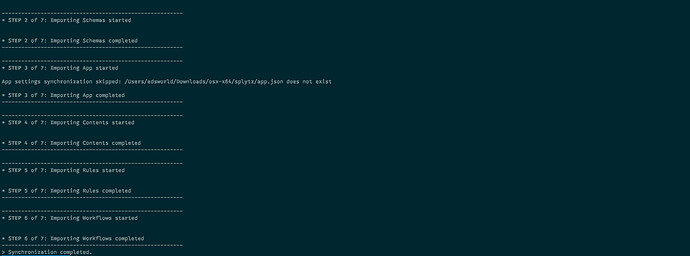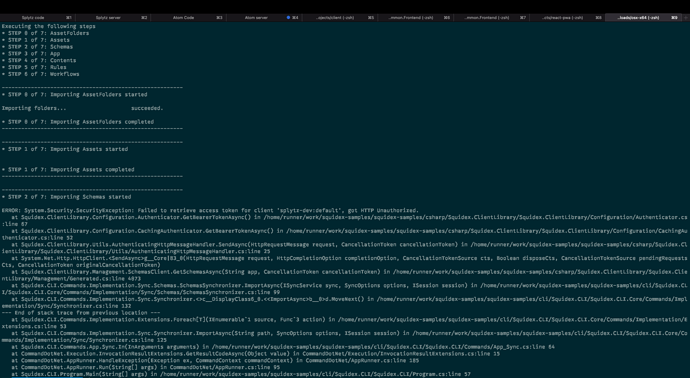Hi! After synchronizing schemas from the cloud to my local, I try to import content, but got this error
The import helper is just not designed for singletons, because it tries to create a new content item, which is not possible.
How I can import singleton content ?
Either you wait for a fix, or you write a custom importer or you try the key field argument (See --help)
Do you mean command like that ?
./sq content import t t_2022-04-20-07-21-24.json --format=JSON --fields=every single schema element comma separated ?
I think the command supports a key field, when a key field is used it tries to identity a content by a data field. So if you know, that one field does not change, you could use that.
Should be called key
So I have a list from 2000 elements, schemas was successfully exported.
Have no idea which of them is a key.
The key is something per content item. Lets say you have a list of blog posts, then the slug is a good candidate for a key. So when you import something it tries to find the blog post with the same slug as the current record and makes an update. Otherwise it creates a new item.
Okay, Sebastian, but can you please explain in one real app from my apps list, and the other apps I will do with myself?
I don’t get this. It is not a technical thing, more a business decision what a good key field is.
No. No finding keys. Move project from cloud to local
Then I would just use the sync command or I would use the backup feature.
What exactly have you done? Can you send me your backup folder and the commands you have tried?
./sq config use admin-splytz
./sq sync new splytz
vim splytz/__app.json -> Change contributor
./sq config use splytz-admin
./sq sync in splytz
And result I the previous screenshot
Then it works by design
-
newcreates a new, empty folder. The typical use case is for CI processes where the schemas are entirely managed in code and part of a repository. -
outmakes an “export” to a folder. -
inmakes an “import” from a folder.
Okay.
./sq config use admin-test
./sq sync out test-admin
Successfully folder was created
./sq config use test-dev
./sq sync in test-admin
Your credentials are not correct.
Yes, miss to add the last parameter. But when I do sync, the content is empty.
Can we have a short video call? I will share my screen. to be more effective.