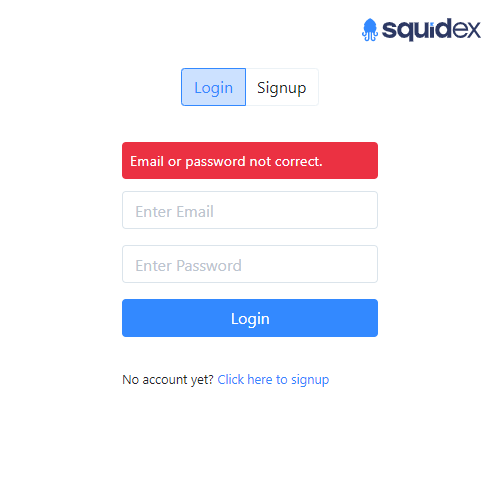I have…
[x] Checked the logs and have provided the logs if I found something suspicious there
I’m submitting a…
[ ] Regression (a behavior that stopped working in a new release)
[x] Bug report
[ ] Performance issue
[ ] Documentation issue or request
Current behavior
Getting Email or Password is incorrect message
Expected behavior
Getting Logged in
Minimal reproduction of the problem
this is my .enf File
SQUIDEX_PROTOCOL=http
SQUIDEX_FORCE_HTTPS=False
SQUIDEX_DOMAIN=localhost
SQUIDEX_ADMINEMAIL=<Personal Mail>
SQUIDEX_ADMINPASSWORD=111ThisPasswordNeedsToBeReallyLong!!!!
And i get this message
also there isn’t anything in the logs so im pretty clueless on how to proceed
Environment
[x] Self hosted with docker
[ ] Self hosted with IIS
[ ] Self hosted with other version
[ ] Cloud version
Version: latest
Browser:
[x] Chrome (desktop)
[ ] Chrome (Android)
[ ] Chrome (iOS)
[ ] Firefox
[ ] Safari (desktop)
[ ] Safari (iOS)
[ ] IE
[ ] Edge
i checked the password, but it hasn’t been pwnd and it also fulfills all other criteria
Please check the logs or the database to see if the password is there. Also check your browser logs.
I found this under “environment” at the beginning of the log
"identity:adminemail": "personal mail",
"identity:adminpassword": "111ThisPasswordNeedsToBeReallyLong!!!!",
"identity:adminrecreate": "False",
"identity:allowpasswordauth": "True",
Thats fine, but it should log the exception when it cannot create the user.
i checked the logs but i could only find informational messages or warnings
i can upload the complete log file if it helps
Yes, and also check your mongodb database please.
Does not look healthy as if Squidex restarts all the time.
is there something to prevent this and do you think thats the cause of the issue?
I have no idea, perhaps you have just restarted it a few times? I cannot see it and you still have not told me if you ahve found the user in the mongo db.
ar53n
September 7, 2020, 3:09pm
14
Hello, i also can’t login with admin user and tried to run with http. I run instance in Docker and get that message after login
SQUIDEX_ADMINPASSWORD=Tgbuiocvb1!
{
"logLevel": "Error",
"message": "An exception was thrown while deserializing the token.",
"eventId": {
"id": 7,
"name": "TokenDeserializeException"
},
"app": {
"name": "Squidex",
"version": "5.0.0.0",
"sessionId": "a27cde62-0c3a-4863-a0e3-a834ef3346d0"
},
"web": {
"requestId": "|9daf5b8f-4eca425ba3d7360b.",
"requestPath": "/Account/Login",
"requestMethod": "GET",
"routeValues": {
"area": "IdentityServer",
"action": "Login",
"controller": "Account"
}
},
"timestamp": "2020-09-07T14:52:40Z",
"category": "Microsoft.AspNetCore.Antiforgery.DefaultAntiforgery",
"exception": {
"type": "Microsoft.AspNetCore.Antiforgery.AntiforgeryValidationException",
"message": "The antiforgery token could not be decrypted.",
"stackTrace": " at Microsoft.AspNetCore.Antiforgery.DefaultAntiforgeryTokenSerializer.Deserialize(String serializedToken)\n at Microsoft.AspNetCore.Antiforgery.DefaultAntiforgery.GetCookieTokenDoesNotThrow(HttpContext httpContext)"
}
}
Is the user created? Besides that: http does not work anymore, because Chrome prevents it.
ar53n
September 7, 2020, 3:46pm
16
Yeah, user created in mongo has the item with the admin user. I also tried with different browsers but I can’t login
As I said: http does not work any more.
1 Like
ar53n
September 8, 2020, 12:00pm
18
I can start the instance. Thank you it’s amazing work from you.
1 Like