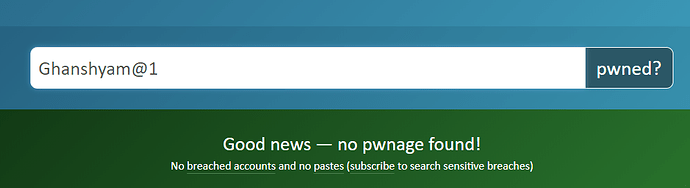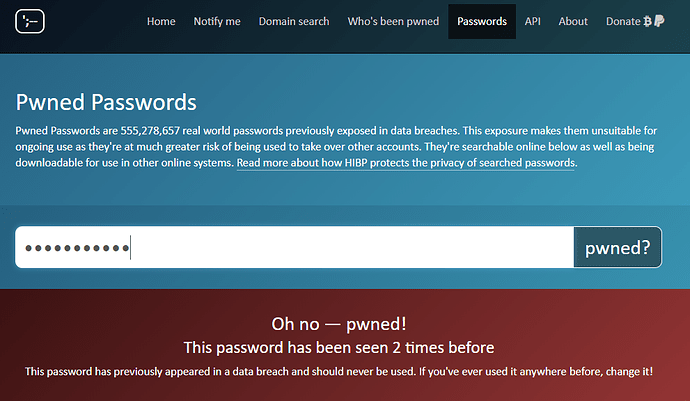I have…
- [x] Checked the logs and haven’t provided a link because with reference link I am not able to do post. But you can check at last some portion of the log file.
I’m submitting a…
- [ ] Regression (a behavior that stopped working in a new release)
- [x] Bug report
- [ ] Performance issue
- [ ] Documentation issue or request
Current behaviour
After hosting website, login page throwing this error: Invalid user name or password.
Expected behaviour
User name password is right as per documentation then it should allow to login.
Minimal reproduction of the problem
Environment
- [ ] Self hosted with docker
- [x] Self hosted with IIS
- [ ] Self hosted with other version
- [ ] Cloud version
Version: [4.3.0]
Browser:
- [x] Chrome (desktop)
- [ ] Chrome (Android)
- [ ] Chrome (iOS)
- [ ] Firefox
- [ ] Safari (desktop)
- [ ] Safari (iOS)
- [ ] IE
- [ ] Edge
Others:
This is the exception I found in the log file which may be responsible for the same.
“exception”: {
"type": "Squidex.Infrastructure.Validation.ValidationException",
"message": "Cannot create user: This password has previously appeared in a data breach and should never be used. If you\u0027ve ever used it anywhere before, change it!.",
"stackTrace": " at Squidex.Domain.Users.UserManagerExtensions.DoChecked(Func\u00601 action, String message) in /src/src/Squidex.Domain.Users/UserManagerExtensions.cs:line 246\r\n at Squidex.Domain.Users.UserManagerExtensions.CreateAsync(UserManager\u00601 userManager, IUserFactory factory, UserValues values) in /src/src/Squidex.Domain.Users/UserManagerExtensions.cs:line 139\r\n at Squidex.Domain.Users.UserManagerExtensions.CreateAsync(UserManager\u00601 userManager, IUserFactory factory, UserValues values) in /src/src/Squidex.Domain.Users/UserManagerExtensions.cs:line 146\r\n at Squidex.Areas.IdentityServer.Config.CreateAdminHost.StartAsync(ISemanticLog log, CancellationToken ct) in /src/src/Squidex/Areas/IdentityServer/Config/CreateAdminHost.cs:line 86"
}