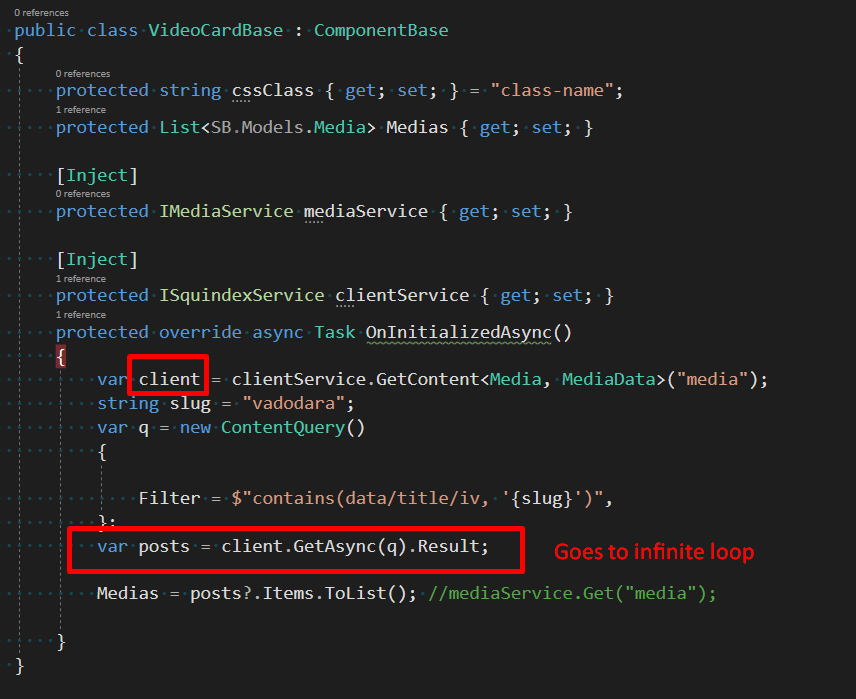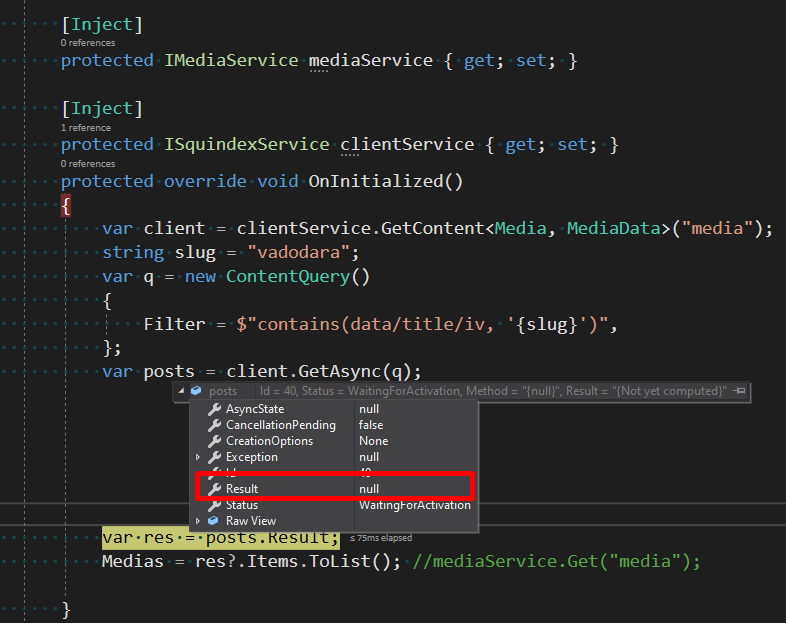I have…
- [ ] Checked the logs and have uploaded a log file and provided a link because I found something suspicious there. Please do not post the log file in the topic because very often something important is missing.
I’m submitting a…
- [ ] Regression (a behavior that stopped working in a new release)
- [X] Bug report
- [ ] Performance issue
- [ ] Documentation issue or request
Current behavior
Expected behavior
Minimal reproduction of the problem
Environment
- [ ] Self hosted with docker
- [x] Self hosted with IIS
- [ ] Self hosted with other version
- [ ] Cloud version
Version: [VERSION]
Browser:
- [x] Chrome (desktop)
- [ ] Chrome (Android)
- [ ] Chrome (iOS)
- [ ] Firefox
- [ ] Safari (desktop)
- [ ] Safari (iOS)
- [ ] IE
- [ ] Edge
Others:
See the attached image.
I have inject client manager service in blazor component. Service object initialized successfully but GetAsync() method does not responding for long time.
Same service is working fine with Asp .net core 3.1.