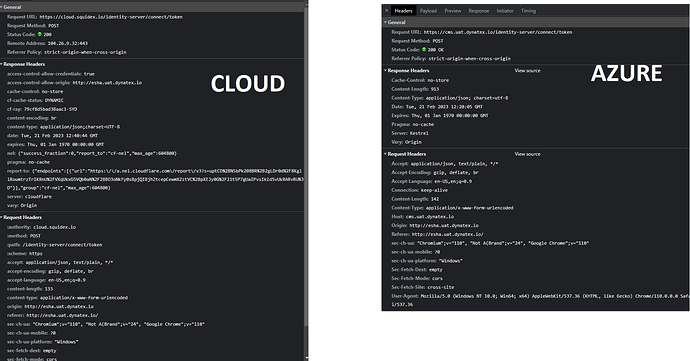I have…
- [x] Read the following guideline: https://docs.squidex.io/01-getting-started/installation/troubleshooting-and-support. I understand that my support request might get deleted if I do not follow the guideline.
I’m submitting a…
- [ ] Regression (a behavior that stopped working in a new release)
- [x] Bug report
- [ ] Performance issue
- [ ] Documentation issue or request
Current behavior
Have been developing an angular app and running locally, with no issues, once deploying the app and accessing via DNS “A” record, cors error:
Access to XMLHttpRequest at ‘https://CMS_URL/identity-server/connect/token’ from origin ‘http://FE_URL’ has been blocked by CORS policy: No ‘Access-Control-Allow-Origin’ header is present on the requested resource.
Squidex 7.1.0 Hosted on Azure (Docker)
Angular app
Scenarios:
1: LocalHost Angular + Azure Squidex -> NO CORS -> Works
2: Remote Angular + Azure Squidex -> CORS
3: LocalHost Angular + Cloud Squidex -> NO CORS -> Works
4: Remote Angular + Cloud Squidex -> NO CORS -> Works
To try and identify the issue, used the same angular app to connect to a cloud-hosted Squidex instance and it worked with no problems, with both localhost and remote host angular.
Is the CORS configuration editable without making code changes? Or is this due to something I am missing?
Chome Dubug
Postman also works to azure squidex…
5: Postman + Azure Squidex -> Works
6: Postman + Cloud Squidex -> Works
Expected behavior
Looking for an understanding of why cloud squidex passes
“access-control-allow-credentials:true”
“access-control-allow-origin:http://FE_URL”
but azure hosted doesn’t (same request from the same app, the only change is client details and URL)
Minimal reproduction of the problem
Can provide code snippets on request
Environment
App Name: dtx-uat-v2
- [x] Self hosted with docker
- [ ] Self hosted with IIS
- [ ] Self hosted with other version
- [ ] Cloud version
Version: Squidex 7.1.0
Browser:
- [x] Chrome (desktop)
- [ ] Chrome (Android)
- [ ] Chrome (iOS)
- [ ] Firefox
- [ ] Safari (desktop)
- [ ] Safari (iOS)
- [ ] IE
- [ ] Edge