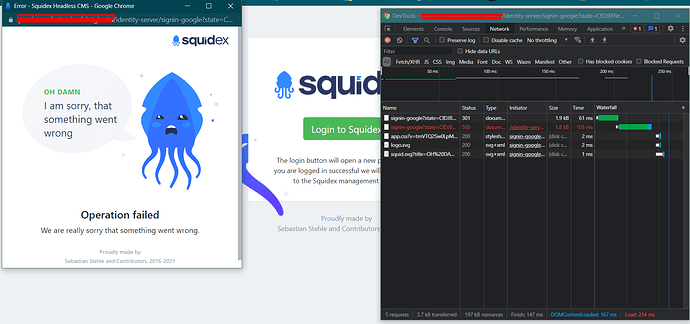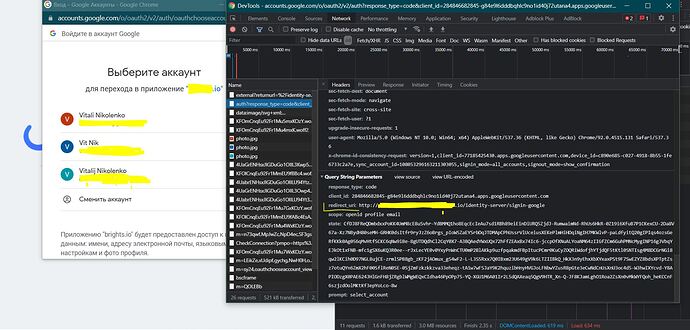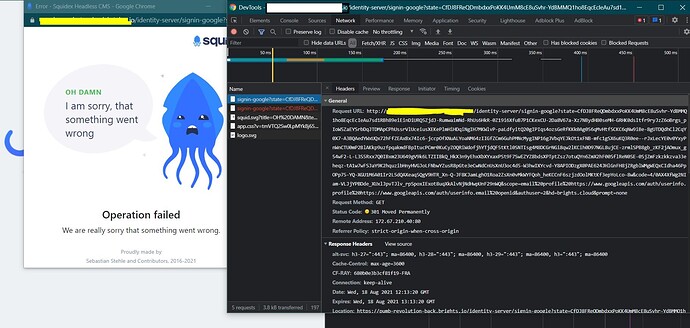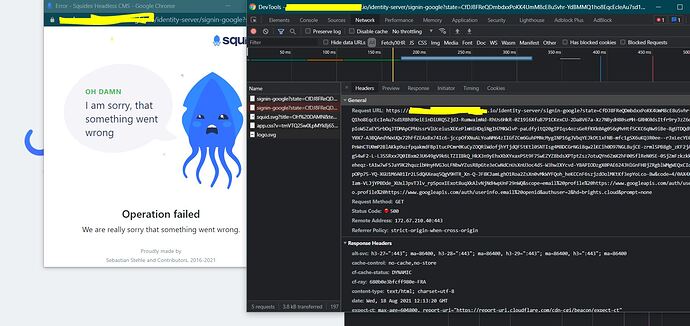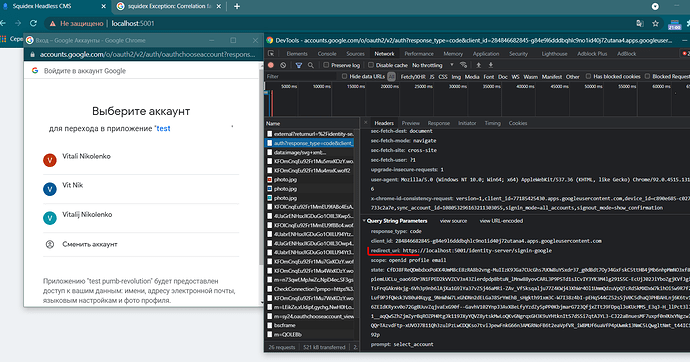I have…
- [ x ] Read the following guideline: https://docs.squidex.io/01-getting-started/installation/troubleshooting-and-support. I understand that my support request might get deleted if I do not follow the guideline.
I’m submitting a…
- [ ] Regression (a behavior that stopped working in a new release)
- [ x ] Bug report
- [ ] Performance issue
- [ ] Documentation issue or request
Current behavior
Can`t login. Getting Error 500 on production when users is trying to login via google auth after return from confirm on google form. Locally all is fine.
Expected behavior
Successful auth
Minimal reproduction of the problem
Self docker hosting. Login via google auth on production with own google credentials.
Environment
- [ x ] Self hosted with docker
- [ ] Self hosted with IIS
- [ ] Self hosted with other version
- [ ] Cloud version
Version: 5.8.2
Browser:
- [ x ] Chrome (desktop)
- [ ] Chrome (Android)
- [ ] Chrome (iOS)
- [ ] Firefox
- [ ] Safari (desktop)
- [ ] Safari (iOS)
- [ ] IE
- [ ] Edge
Others:
Use Cloudflare SSL. Locally authentication works but on production it returned error 500 wher redirected back from google form auth. Return Urls is checked.
Return Urls on google console:
http://some-host.com/identity-server/signin-google
https://localhost:5001/identity-server/signin-google