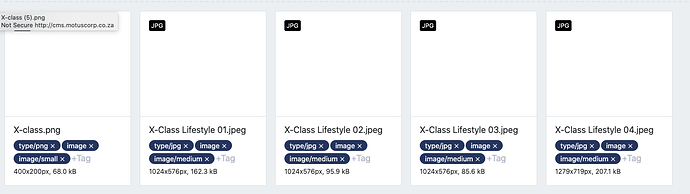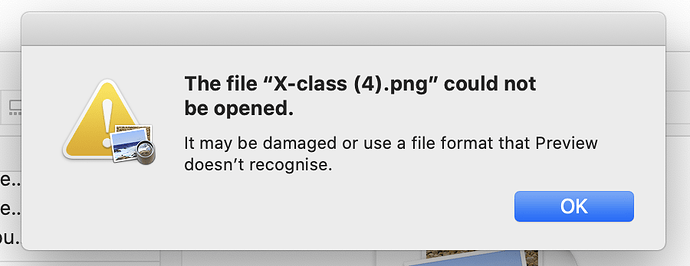I have…
- [X ] Checked the logs and have provided the logs if I found something suspicious there
I’m submitting a…
- [ ] Regression (a behavior that stopped working in a new release)
- [X ] Bug report
- [ ] Performance issue
- [ ] Documentation issue or request
Current behavior
We migrated the ttwo MongoDB’s : Squidex and SquidexAssets from development to the production environment succesfully. All the asset records showed in the Asset library on the UI, but they were all blank. This was expected because we have not moved the Assets on Dev to Prod. Then we moved the contents of the /Assets folder from Development to Production in the same location, but this then only changed the image blocks from transparent to to white.
You can download the image by clicking on the download button, but when it downloads the file seems to be corrupt:
Expected behavior
Moving the assets from one /Assets folder to another with the same DB should render the images.
Minimal reproduction of the problem
Mongodump and Mongorestore the db’s and manually move assets.
Environment
- [ ] Self hosted with docker
- [ ] Self hosted with IIS
- [ X] Self hosted with other version
- [ ] Cloud version
Version: [VERSION] 4.
Browser:
- [ ] Chrome (desktop)
- [ ] Chrome (Android)
- [X ] Chrome (iOS)
- [ ] Firefox
- [ ] Safari (desktop)
- [ ] Safari (iOS)
- [ ] IE
- [ ] Edge
Others:
We are using the local Folder storage:
"type": "Folder",
"folder": {
/*
* The relative or absolute path to the folder to store the assets.
*/
"path": "Assets"
},
Could this be some encoding or path setting? We can succesfully upload any new images to the production environment without any issues.
Log file when downloading asseet:
“web”: {
“requestId”: “56c41c57-37f6-44ab-992b-739b301d9d29”,
“requestPath”: “/api/assets/APP_NAMEE/bd44aebd-2934-4317-96f9-fd9a469c0684/x-class.png”,
“requestMethod”: “GET”
},