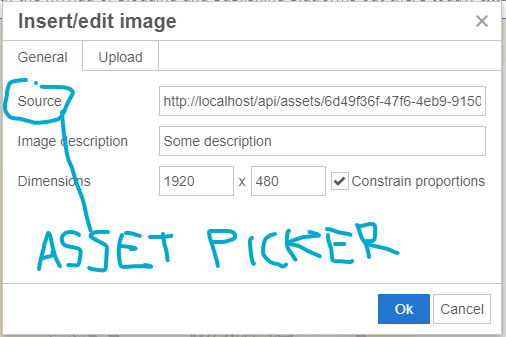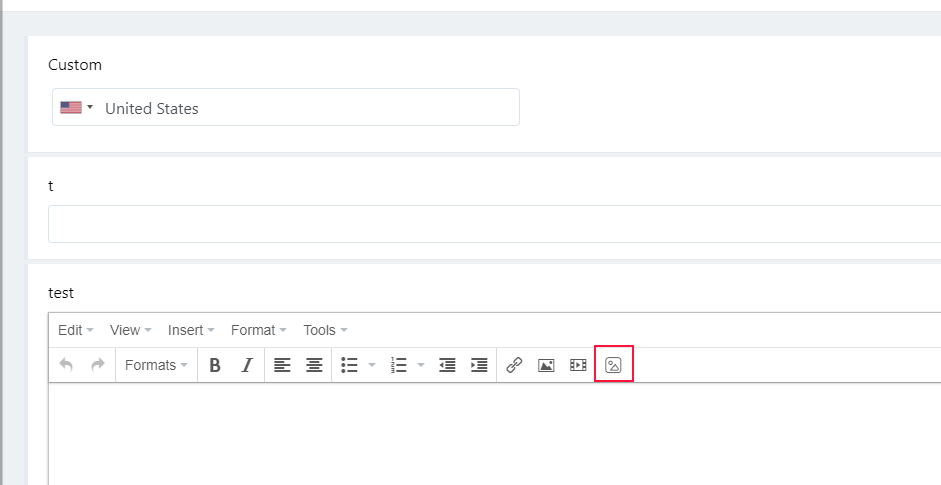I’ve been doing a lot of image operations lately and one common thing that I usually do is that I need to be able to change image source for a particular <img> tag.
Currently I:
- Go to Assets
- Copy the image URL by right clicking the small cloud icon
- Go back to my blog post
- Find the image that I need to replace
- Click the image
- Open “Insert/edit image” dialog
- Paste the image URL from step 2
- Remove the ?version part of the URL
- Click OK (Save)
That’s a lot of steps.
So it would be great if you could instead select the NEW image via some sort of “Asset picker”, directly integrated in the “Insert/edit” image dialog.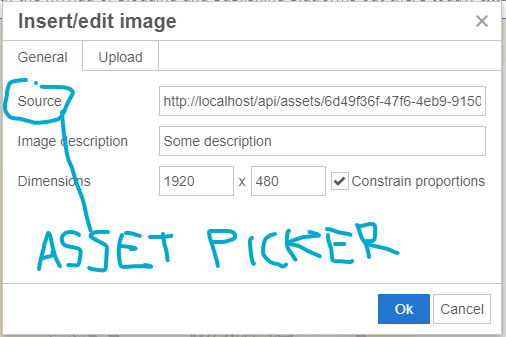
I see, but I am not sure if it is possible to integrate into the editor so much, but you know this button, right:
Btw: you can also drag and drop an image into the editor directly. If the image already exists it will not be updated again but instead you will receive the old image.
Yes, tried it - it replaces the markup with a new ![]() .
.
An overwrite of the markup is not what I want in this case.
Drag and drop I use frequently and it works perfectly.
I haven’t tried drag and drop over an existing image. Will try it out.
okay, tested it. That will not work either. It replaces the markup.
I know these types of things can be tricky but if there is a not too difficult way to incorporate it that would be great.
I had another look, but I do not want to invest too much time into the editor.