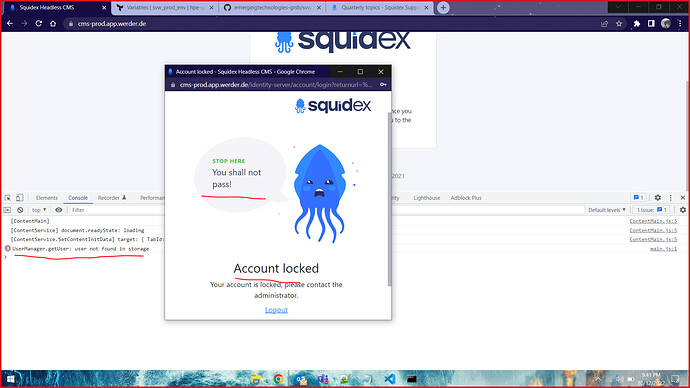I have…
- [x] Read the following guideline: https://docs.squidex.io/01-getting-started/installation/troubleshooting-and-support. I understand that my support request might get deleted if I do not follow the guideline.
I’m submitting a…
- [ ] Regression (a behavior that stopped working in a new release)
- [x] Bug report
- [ ] Performance issue
- [ ] Documentation issue or request
Current behavior
I am unable to login to Squidex using my admin user credentials. This is the error I received: “Your account is locked, please contact the administrator.”
Expected behavior
The admin user should be able to login.
Minimal reproduction of the problem
Environment
App Name:
- [ ] Self hosted with docker
- [ ] Self hosted with IIS
- [] Self hosted with other version
- [x] Cloud version
Version: 1.3.0 (helm chart version)
Browser:
- [x] Chrome (desktop)
- [ ] Chrome (Android)
- [ ] Chrome (iOS)
- [x] Firefox
- [ ] Safari (desktop)
- [ ] Safari (iOS)
- [ ] IE
- [x] Edge
Others:
The setup was deployed using helm chart via terraform with the below configuration.
locals {
squidex_values = {
image = {
"tag" = 6
}
service = {
"type" = "NodePort"
}
env = {
"URLS__BASEURL" : "https://cms-prod.app.werder.de"
"URLS__ENFORCEHTTPS" : false
"IDENTITY__ADMINEMAIL" : var.squidex_admin_email
"IDENTITY__ADMINPASSWORD" : random_password.squidex_admin_password.result
"IDENTITY__ADMINRECREATE" : true
"ASSETS__DELETEPERMANENT" : true
"ASSETSTORE__TYPE" : "AmazonS3"
"ASSETSTORE__AMAZONS3__BUCKET" : aws_s3_bucket.wb_dev_files.id
"ASSETSTORE__AMAZONS3__BUCKETFOLDER" : "cms"
"ASSETSTORE__AMAZONS3__REGIONNAME" : "eu-central-1",
"ASSETSTORE__AMAZONS3__ACCESSKEY" : var.aws_access_key_id,
"ASSETSTORE__AMAZONS3__SECRETKEY" : var.aws_secret_access_key,
"ASSETSTORE__AMAZONS3__FORCEPATHSTYLE" : false
}
ingress = {
hostName = "cms-prod.app.werder.de"
tls = [{
"hosts" = ["cms-prod.app.werder.de"]
"secretName" = "squidex-tls"
}]
annotations = {
"alb.ingress.kubernetes.io/scheme" = "internet-facing"
"kubernetes.io/ingress.class" = "alb"
# "cert-manager.io/cluster-issuer" = "letsencrypt-prod"
# "kubernetes.io/tls-acme" = "true"
"alb.ingress.kubernetes.io/listen-ports" = "[{\"HTTP\": 80}, {\"HTTPS\":443}]"
"alb.ingress.kubernetes.io/ssl-redirect" = "443"
"alb.ingress.kubernetes.io/certificate-arn" = aws_acm_certificate.ssl_cert.arn
}
}
mongodb-replicaset = {
"replicas" = 2
}
}
}
# Setup Squidex
resource "helm_release" "cms-squidex" {
name = "cms-squidex"
repository = "https://squidex.github.io/squidex/helm/"
chart = "squidex"
namespace = "squidex"
version = "1.3.0"
cleanup_on_fail = true
values = [
yamlencode(local.squidex_values)
]
}
Post deployment, the Squidex asked us to create an admin user but in the configuration above, it uses a randomly generated password. I tried both, the random password says that the credentials are wrong. And the custom password used during manual admin user creation says that the account is locked.
URL: https://cms-prod.app.werder.de
Username: admin@hpe.com
Password: PR0dY^4&@Smc
We also see this error in the console: UserManager.getUser: user not found in storage