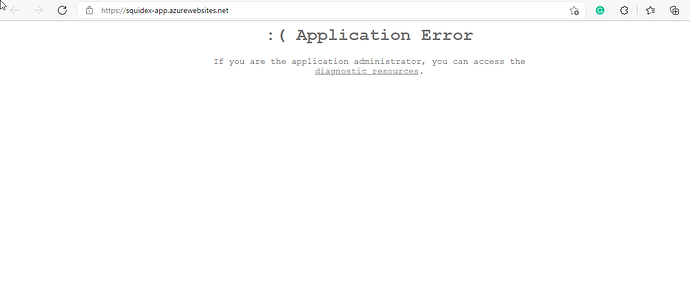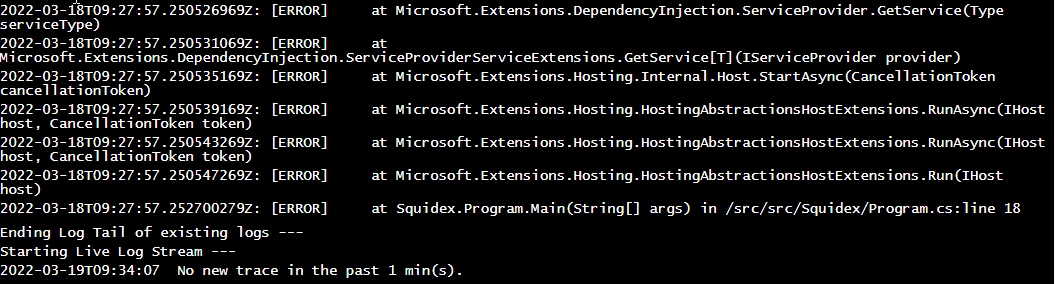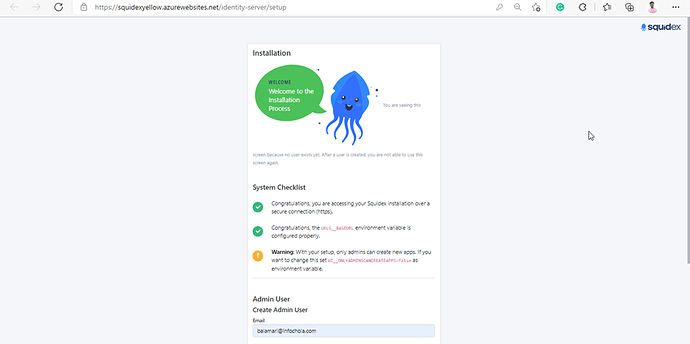Hi sir,
App Name: < squidex-app -->
- [ ] Self-hosted with docker
- [ ] Self hosted with IIS
- [x] Self-hosted with Azure
- [ ] Cloud version
Version: [VERSION]
Browser:
- [ ] Chrome (desktop)
- [ ] Chrome (Android)
- [ ] Chrome (iOS)
- [ ] Firefox
- [ ] Safari (desktop)
- [ ] Safari (iOS)
- [ ] IE
- [x] Edge
App Name: [https://squidex-app.azurewebsites.net]
I installed Squidex on my azure app service with MongoDB. But, as soon as the installation is complete, I see it in the text mode, if the text process, this kind of error comes. Can anyone tell me what is the solution to this?
Have you checked the logs in application insights?
In this, I get these types of logs
But, I can not understand what it is?
That’s not the full logs. This is basically only one log statement without the start where the actual error is shown.
I think you just see the same problem in different screens.
The third screenshot is interesting. How have you configured MongoDB? Seems that something is not configured correctly.
I would try to understand how to get proper logs and then work through the errors there. Squidex prints everything, but I think that you do not fully understand Azure in this aspect.
No Sir, I have a certain amount of experience with Azure resources. However, these azure apps related resources connectivity is difficult for squidex.
I try to understand it though. I did it just by following this https://docs.squidex.io/01-getting-started/installation/platforms/install-on-azure link. But I did not get the right result and guidelines for that.
Please, suggest any solutions… Because I’ve been trying this for the last 3 weeks. But, I have not got the result yet. This task should be done mainly in my company.
I am not an azure user. I run everything on kubernetes in Google Cloud but a lot of things are in common:
-
Squidex logs everything to standard out which is best practice because all cloud providers have a solution to store these logs somewhere: https://12factor.net/logs. I was just confused that you have not been able to provide the application logs to me. I did not want to insult you. If you somehow have the full application logs it could make troubleshooting easier.
-
If an application fails to start you obviously see all kind of errors. Like health checks fail and so on. This is normal and is just not the root cause of the issue. So we can just ignore that for now.
-
The actual error seems to be the one with the credentials, but I don’t know how you have configured MongoDB so far. So I do not have the necessary information to help you. So Squidex cannot connect to your MongoDB instance because something is not configured properly.
Hi,
I had another look to the tutorial and I improved the docs: https://docs.squidex.io/01-getting-started/installation/platforms/install-on-azure
I had issues with the connection string myself so I added step by step instructions how to configure it.
1 Like
Thank you so much for your valuable help, Sir.
After I have done that document, I will update you.
Through these steps I have got the right result, thank you very much sir.
1 Like