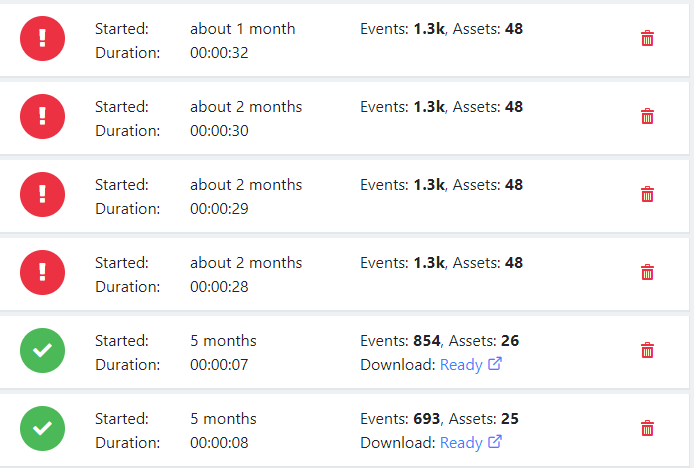What I did is that I reconfigured my squidex container to force the docker image version to 4.5.1; then I restarted it: then I restored my last backup before the issue to a new app.
On this restored app, everything is working fine : images are back in place, content history is shown again.
So I presume there is a hitch between Squidex 5.0.0 db schema and 4.5.1 db schema.
Could you confirm this please?
I am not sure, what goes wrong. But 5.0.0 is still in beta, so I don’t know what is wrong. But the Beta does not make any changes to the mongodb connection itself.
here is complete log archive
https://mega.nz/file/1RdCHY5Q#SDpf1ygNoPgPKIUgHDwoZ-Qj6NEssldGURDXTnxRVos
Thanks, do you one or multiple nodes? I do not see any error after the migration was running that was introduced with 5.0
Edit: I do not see any error at all in the logs.
only one node is running
there are MongoDB.Driver.MongoConnectionException in the xxx.23…log file
the upgrade occured on 2020-09-02 03:18:32 (see 2020_09_02_RD0050F2817953_docker.log )
first exception occured on 2020-09-02 10:20:44 (see 2020_09_02_RD0050F2817953_default_docker.42.log) : Microsoft.Azure.Storage.StorageException
then on 2020-09-02 10h37 there is Microsoft.AspNetCore.Server.Kestrel.Core.BadHttpRequestException
then on 2020-09-02 13:26 there is MongoDB.Driver.MongoConnectionException (see 2020_09_02_RD0050F2817953_default_docker.23.log )
Thank you. The stack trace has nothing to do with the changes I did. Not sure, why it happened.
But as I said: The 5.0.0 is still in beta, but the problem with references might be interesting, I will have a look to that.
ok, thank you for your invetigation.
I have the same issue after the upgrade it was used the last beta (because beta is published as “latest” in docker hub). And I will break all reference to assets. And same as Greg after downgrade to 4.6 (using specific version in docker-compose file) I cannot access most of the part my app. I think it will be better to replace the latest version in dockerhub with 4.6 and use a different tag for beta version. Because I do not expect this and as I found here I am not only one.
But something positive restore with build-in backup is pretty nice.
Yes, the problem with latest ist stupid.
Hi
I’m experiencing the same issue - and I try to figure out how to fix this. My backup is too old, and creating a new backup on the version 5 beta (which has content there, but broken references) fails. I cannot reference assets to fix it manually either. Both just assigning assets or creating a new app and assigning assets doesn’t work.
Do I have any other options than to build the app manually on version 4.6 by copy pasting, @Sebastian ?
You can try dev-4827 and see if it fixes the problem for you.
Thanks, it works!
I also needed to troubleshoot a “HPE_HEADER_OVERFLOW” I got for my big graphql query, but found the solution: 502 Bad Gateway on some graphql queries
@Sebastian do you have any tips in how to upgrade to the latest version? I backed up our MongoDB file share just in case, and tried to upgrade from dev-4827 to 5.2.1 - but that resulted in assets not showing and all but 2 schemas not showing. When reverting to dev-4827, it seems both assets and schemas still works as expected.
E.g. if there is a version in between the two that could work out as a transition version?
There is no version in between. You can send me your backup and I can have a look, but it should just work. Perhaps the migration was not running in your case?
Sure, I can send a backup for one of the apps. However, we have 4 apps and one of the apps started to fail creating backups after the miss upgrade when we went for the dev beta 5 latest version:
But I guess that is another issue.
The backup does not help that much, I need a full backup of your database with mongo backup, otherwise I would create a totally different environment.
The migration was not running properly. I don’t know why. If you connect to your mongo database, you see a collection Migration with one document. Change version to 21 and restart Squidex. Then check if the number of documents in Events2 collection match to the number of documents in Events
Thanks again! We now have it working on 5.2.1 - with Events2 matches the document count in Events.